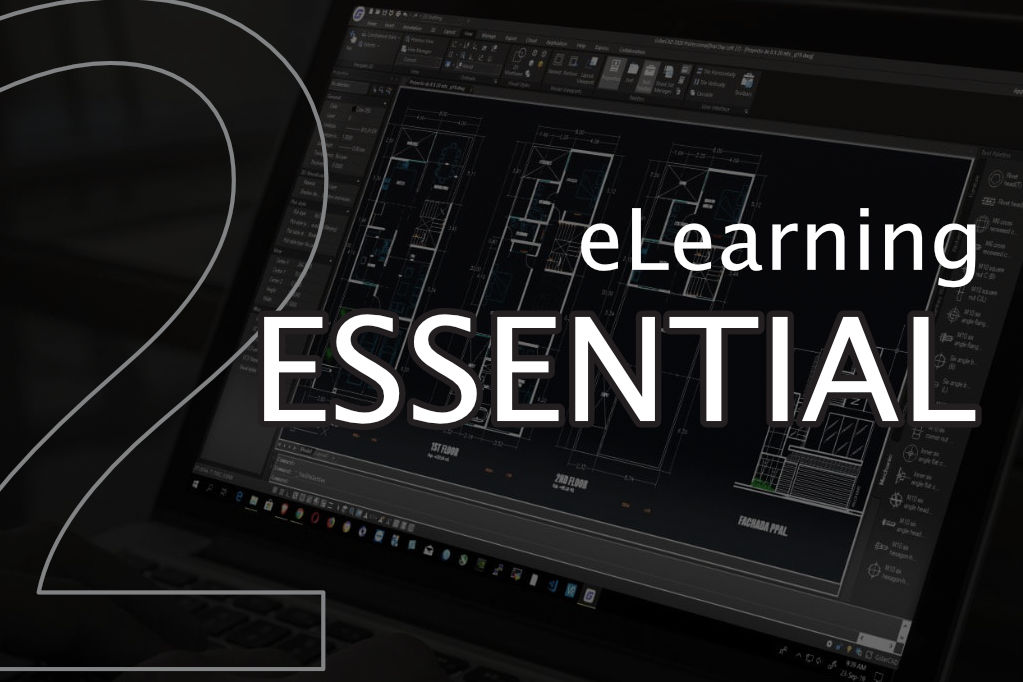In this course, explore learning beyond the basics covered in Learning GstarCAD, covers using the ribbon, choosing workspaces.
And also demonstrates managing units and options, drawing and modifying objects, working with dimensioning techniques, and using attributes, tables, and external references.
The course offers training that helps prepare you to use GstarCAD competently in any industry, including architecture, engineering, construction, manufacturing, and product design.
✓ Setting up units and options
✓ Working with templates
✓ Using drawing tools
✓ Modifying objects
✓ Using the hatch and gradient editors
✓ Aligning and framing text
✓ Dimensioning techniques
✓ Using the continue and baseline commands
✓ Reusing content
✓ Editing attributes
✓ Designing tables
✓ Using external references (XREFs)