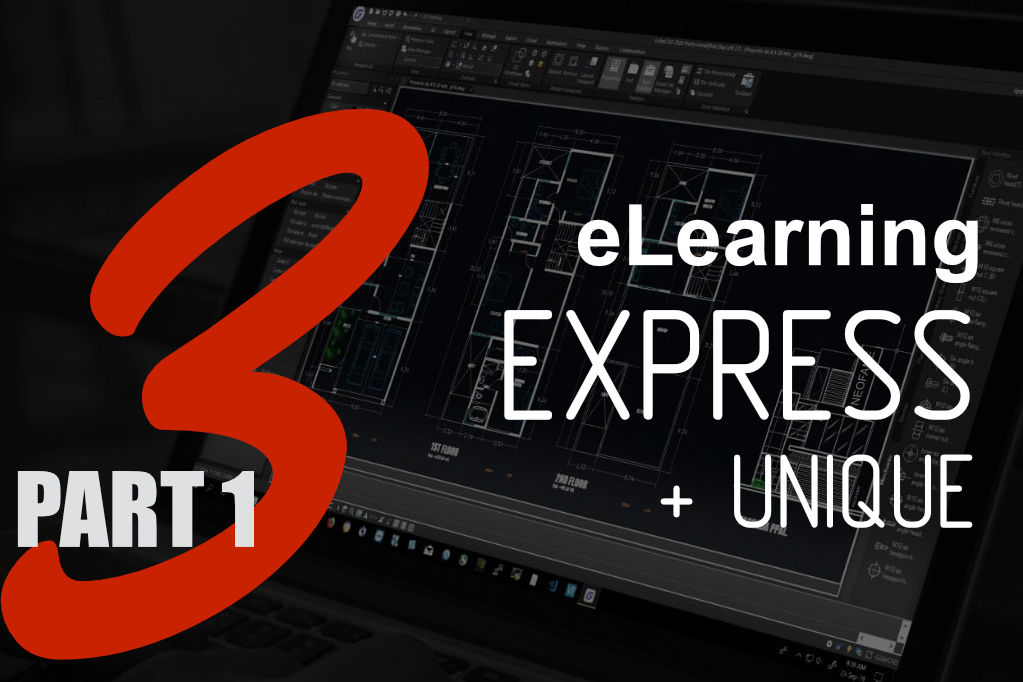
LEARNING GSTARCAD 3 – EXPRESS /PART 1
Express Tools, which contains a library of productivity tools designed to help you extend the power of your design.
RM 30.00
30.0
MYR
RM 30.00
| Last Update | 03/Jun/2023 |
|---|---|
| Completion Time | 2 hours 36 minutes |
| Members | 185 |
-
-
Introduction
-
Training exercise files
-
-
1. Block Tools19Lessons ·
-
1-1. Replace Block with Another Block
-
1-2. Copy Nested Objects
-
1-3. Explode Attribute to Text
-
Free Preview
-
1-5. Export Attribute Information
-
1-6. Import Attribute Information
-
1-7. Statistics Blocks Number
-
1-8. Count Blocks
-
1-9. Change Block Color
-
1-10. Change Block Linewidth
-
1-11. Change Block Text Angle
-
1-12. Change Block Text High
-
1-13. Change Block Layer
-
1-14. Convert Block to Xref
-
1-15. List Xref / Block Properties
-
1-16. Trim to Nested Objects
-
1-17. Extend to Nested Objects
-
1-18. External Reference Relocate
-
1-19. Block Break
-
-
2. Text Tab19Lessons ·
-
2-1. Text Match
-
2-2. Change Text
-
2-3. Text Align
-
2-4. Text on Line
-
2-5. Arc-Aligned Text
-
2-6. Text Mask
-
2-7. Unmask Text
-
2-8. Make Rtext
-
2-9. Change Rtext
-
2-10. Text Fit
-
2-11. Extended Text Editor
-
2-12. Enclose Text with Object
-
2-13. Automatic Text Numbering
-
2-14. Text Incremental Copy
-
2-15. Scale Text
-
2-16. Text Outline
-
2-17. Rotate text - Torient
-
2-18. Convert Text to Mtext
-
2-19. Statistics Summation
-
-
3. Text Tools8Lessons ·
-
3-1. Justify Text
-
3-2. Change Text Style
-
3-3. Chinese Characters Split
-
3-5. Change Character
-
3-6. Change One Character
-
3-7. Change Text Height / Width / Angle / Position
-
3-8. Delete Annotation
-
3-9. Adjust Character
-
-
4. Dimension Tools12Lessons ·
-
4-1. Area Table
-
4-2. Change Dimension Text
-
4-3. Change Dimstyle
-
4-4. Reset Dim Text Value
-
4-5. Update Dimension
-
4-6. Rapid Distance
-
4-7. Dimstyle Export
-
4-8. Dimstyle Import
-
4-9. Attach Leader to Annotation
-
4-10. Detach Leaders from Annotation
-
4-11. Export Coordinate
-
4-12. Coordinate Point
-
-
5. Selection Tools2Lessons ·
-
5-1. Quick Select
-
5-2. Select Similar
-
-
6. Modify Tools16Lessons ·
-
6-1. Break Object
-
6-2. Super Hatch
-
6-3. Change Z Coordinate
-
6-4. Layout by path
-
6-5. Flatten Objects
-
6-6. Delete Duplicate Objects
-
6-7. Breakline Symbol
-
6-8. Spline to Pline
-
6-9. Spline to Line
-
6-10. Move/Copy/Rotate
-
6-11. Extended Offset
-
6-12. Multiple Pedit
-
6-13. Trim Enhancement
-
6-14. Region Scale
-
6-15. Multiple Copy
-
6-16. Line to Pline
-